This post appeared originally in our sysadvent series and has been moved here following the discontinuation of the sysadvent microsite


This post appeared originally in our sysadvent series and has been moved here following the discontinuation of the sysadvent microsite

OpenShift Container Platform (OCP) builds on Docker for container-technology and Kubernetes for orchestration of those containers. OpenShift solves the network annoyances in Kubernetes and adds features like authentication and authorization, multi-tenancy, source-to-image (S2I) and templating of applications.
To easily get started with OpenShift development, the OpenShift client (oc)
includes an all-in-one cluster
that provides a seamless way to get up-and-running with a local OpenShift
installation. The prerequisites are:
These requirements mean that this environment can be run on most Linux distributions, Apple MacOS and Microsoft Windows!
For the available options for installation of Docker for your platform, read the documentation.
Now start of by making sure you have Docker and the OpenShift client properly installed:
$ docker --version
Docker version 17.09.0-ce, build afdb6d4
$ oc version
oc v3.6.1+008f2d5
kubernetes v1.6.1+5115d708d7
features: Basic-Auth
Docker needs to be configured to allow an insecure registry (i.e. a registry
that is not configured to use SSL) at 172.30.0.0/16. How this is configured,
depends on your platform and can be found in the
documentation.
To check if your configuration is correct, use the following:
$ docker info --format ''
["172.30.0.0/16","127.0.0.0/8"]
If all of the above is OK, then you can start the cluster:
$ oc cluster up
Starting OpenShift using openshift/origin:v3.6.1 ...
Pulling image openshift/origin:v3.6.1
Pulled 1/4 layers, 26% complete
Pulled 2/4 layers, 94% complete
Pulled 3/4 layers, 97% complete
Pulled 4/4 layers, 100% complete
Extracting
Image pull complete
OpenShift server started.
The server is accessible via web console at:
https://127.0.0.1:8443
You are logged in as:
User: developer
Password: <any value>
To login as administrator:
oc login -u system:admin
This setup gives you a complete and self-contained OpenShift installation and includes the internal OpenShift Docker registry and the OpenShift router.
An example Hello World application, written in Flask (python) is available on GitHub. This application is used in the following:
After OpenShift is done with building and deploying (i.e. it shows that one pod is running), the following application is available:
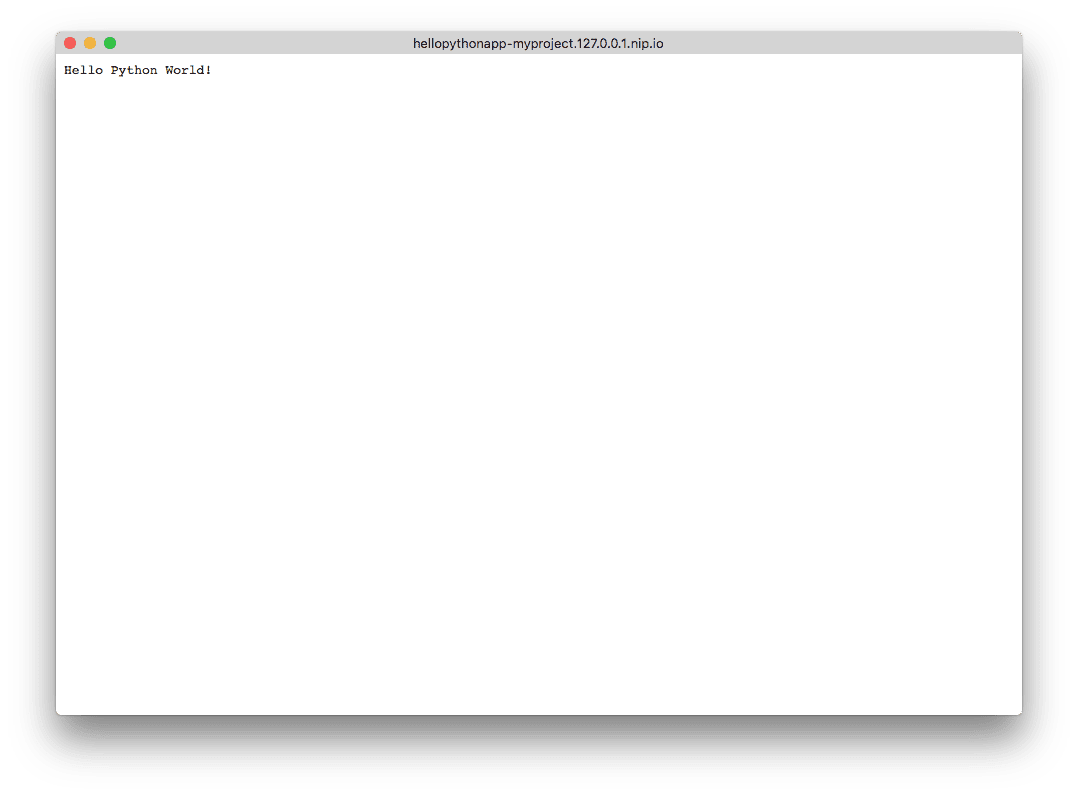
The same can be achieved from a terminal by using the following:
$ oc new-app https://github.com/Redpill-Linpro/hellopythonapp.git
--> Found image dc9404a (4 days old) in image stream "openshift/python" under tag "3.5" for "python"
Python 3.5
----------
Python 3.5 available as docker container is a base platform for building and running various Python 3.5 applications and frameworks. Python is an easy to learn, powerful programming language. It has efficient high-level data structures and a simple but effective approach to object-oriented programming. Python's elegant syntax and dynamic typing, together with its interpreted nature, make it an ideal language for scripting and rapid application development in many areas on most platforms.
Tags: builder, python, python35, rh-python35
* The source repository appears to match: python
* A source build using source code from https://github.com/Redpill-Linpro/hellopythonapp.git will be created
* The resulting image will be pushed to image stream "hellopythonapp:latest"
* Use 'start-build' to trigger a new build
* This image will be deployed in deployment config "hellopythonapp"
* Port 8080/tcp will be load balanced by service "hellopythonapp"
* Other containers can access this service through the hostname "hellopythonapp"
--> Creating resources ...
imagestream "hellopythonapp" created
buildconfig "hellopythonapp" created
deploymentconfig "hellopythonapp" created
service "hellopythonapp" created
--> Success
Build scheduled, use 'oc logs -f bc/hellopythonapp' to track its progress.
Run 'oc status' to view your app.
$ oc logs -f bc/hellopythonapp
Cloning "https://github.com/Redpill-Linpro/hellopythonapp.git" ...
Commit: 603e92af52a9cf5dabf9389165d2c9699ed5b3b7 (adjust for openshift 3)
Author: Pip Oomen <pepijn@redpill-linpro.com>
Date: Mon Dec 19 15:19:06 2016 +0100
---> Installing application source ...
---> Installing dependencies ...
Collecting gunicorn (from -r requirements.txt (line 1))
Downloading gunicorn-19.7.1-py2.py3-none-any.whl (111kB)
Collecting Flask (from -r requirements.txt (line 2))
Downloading Flask-0.12.2-py2.py3-none-any.whl (83kB)
Collecting Werkzeug>=0.7 (from Flask->-r requirements.txt (line 2))
Downloading Werkzeug-0.12.2-py2.py3-none-any.whl (312kB)
Collecting Jinja2>=2.4 (from Flask->-r requirements.txt (line 2))
Downloading Jinja2-2.10-py2.py3-none-any.whl (126kB)
Collecting click>=2.0 (from Flask->-r requirements.txt (line 2))
Downloading click-6.7-py2.py3-none-any.whl (71kB)
Collecting itsdangerous>=0.21 (from Flask->-r requirements.txt (line 2))
Downloading itsdangerous-0.24.tar.gz (46kB)
Collecting MarkupSafe>=0.23 (from Jinja2>=2.4->Flask->-r requirements.txt (line 2))
Downloading MarkupSafe-1.0.tar.gz
Installing collected packages: gunicorn, Werkzeug, MarkupSafe, Jinja2, click, itsdangerous, Flask
Running setup.py install for MarkupSafe
Running setup.py install for itsdangerous
Successfully installed Flask-0.12.2 Jinja2-2.10 MarkupSafe-1.0 Werkzeug-0.12.2 click-6.7 gunicorn-19.7.1 itsdangerous-0.24
You are using pip version 7.1.2, however version 9.0.1 is available.
You should consider upgrading via the 'pip install --upgrade pip' command.
Pushing image 172.30.1.1:5000/myproject/hellopythonapp:latest ...
Pushed 5/10 layers, 50% complete
Pushed 6/10 layers, 60% complete
Pushed 7/10 layers, 70% complete
Pushed 8/10 layers, 80% complete
Pushed 9/10 layers, 90% complete
Pushed 10/10 layers, 100% complete
Push successful
$ oc status
In project My Project (myproject) on server https://127.0.0.1:8443
svc/hellopythonapp - 172.30.100.9:8080
dc/hellopythonapp deploys istag/hellopythonapp:latest <-
bc/hellopythonapp source builds https://github.com/Redpill-Linpro/hellopythonapp.git on openshift/python:3.5
deployment #1 deployed about a minute ago - 1 pod
View details with 'oc describe <resource>/<name>' or list everything with 'oc get all'.
$ oc get pods
NAME READY STATUS RESTARTS AGE
hellopythonapp-1-build 0/1 Completed 0 2m
hellopythonapp-1-pmghc 1/1 Running 0 2m
$ oc expose service hellopythonapp
route "hellopythonapp" exposed
$ curl http://hellopythonapp-myproject.127.0.0.1.nip.io/
Hello Python World!
OpenShift starts off by creating a build configuration (bc). The build is then
started by cloning the project from the source repository in order to determine
the correct build strategy. If a Dockerfile is present, OpenShift will choose
the Docker strategy, building a docker image from the Dockerfile.
When no Dockerfile is found in the repository, OpenShift will try the Source-to-Image strategy. This strategy tries to assess the source code language found in the source files, then locating the correct language specific S2I image. This process is documented in the build documentation
The docker image resulting from the build will be stored in the internal
OpenShift container registry, to make it available for deployment. The
deployment is described by the deployment configuration (dc).
In addition to the build configuration and the deployment configuration, the
new-app command also creates a service (svc) which provides a stable IP
address on the OpenShift service SDN for access to the containers (i.e. PODs)
backing the application. This is a Kubernetes feature and is required because
Docker assigns a unique IP address to each and every container it starts.
Through the expose command, the service is assigned a HTTP address, which
enables access from outside of the cluster to the application.
When you’re done, don’t forget to take the cluster down by running:
oc cluster down
While Docker is a fine tool for developers who want to solve the challenges of library dependencies by using containers, deploying applications in the cloud is not feasible without the extra features provided by Kubernetes and OpenShift. The above is a great way to familiarize yourself with OpenShift for easily deploying scalable applications.
Update:
Tekton is a neat Kubernetes native CI/CD system. In this article we will explore what Kubernetes native means and show how this allows us to implement CI/CD features that are not present in Tekton itself by leveraging the power of the Kubernetes API. As an example, we will show how to ensure that Pipelines do not run in parallel.
... [continue reading]