This post appeared originally in our sysadvent series and has been moved here following the discontinuation of the sysadvent microsite

This post appeared originally in our sysadvent series and has been moved here following the discontinuation of the sysadvent microsite

pv is a nice little tool that will take stdin and make a nice little
progress bar and displaying time elapsed, percentage completed (if size is known)
current throughput rate and the total data transferred and with an ETA.
So if you have a tool that can output it’s result on standard output or read from standard input, one can get a progress bar!
It’s nice to know that “data is flowing”.
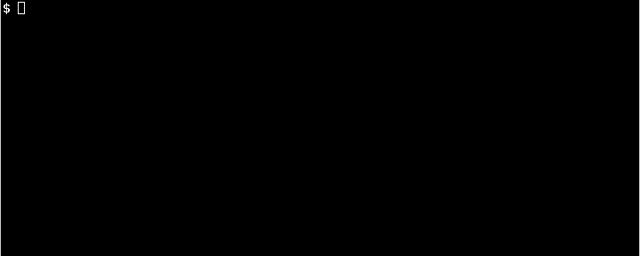
Send file with Netcat and get a nice progress-bar:
pv file | nc -w 1 example.com 3000
Get progress bar on tar output:
tar zcf - /directory | pv > backup.tar.gz
MySQL dump/restore:
mysqldump database | pv > database.sql
pv database.sql | mysql database
Limit the transfer rate and size of data over a pipe
cat /dev/zero | pv -L 3m -Ss 100m > /dev/null
Tekton is a neat Kubernetes native CI/CD system. In this article we will explore what Kubernetes native means and show how this allows us to implement CI/CD features that are not present in Tekton itself by leveraging the power of the Kubernetes API. As an example, we will show how to ensure that Pipelines do not run in parallel.
... [continue reading]