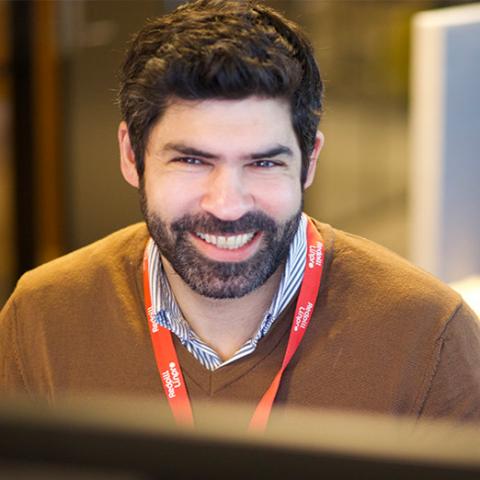Alfresco 5.2
The Alfreso 5.2 release currently is available in the Community Edition (CE), this indicates that an Alfresco One enterprise version is on it’s way although no planned release date is communicated yet. The Alfresco One release normally contains at least the same features as in the Alfresco CE, sometimes with added functionality.
The main new features in the 5.2 release are described briefly below
Drag and drop
You can now drag and drop folders from your computer straight into Alfresco Share. Any files or sub-folders in dropped folders will also be added, so you can add a complete hierarchical structure. Drag and drop is only available with Google Chrome.
Search term highligtning
When you search, the term you searched for will be highlighted in the search results as illustrated in picture below
Search scope options
When you're in a site and start a search you have a new option to choose whether to search just the site you're currently in or across the whole of Alfresco.
Select and action multiple search results
In the Search Results screen you can now select multiple search results and choose options such as copying, moving, deleting, and downloading as a zip file.
Create links to content between sites
When you select to copy a file or folder, the new Create Link feature gives you the option to create a link to it from another location in Alfresco Share. This means that rather than having multiple copies of the same content, you can link to a single piece of content from multiple locations.
Enhanced join site requests
Site managers can now quickly view and approved all pending site requests to join a moderated site. Email notifications keep them informed of all new requests.
Choose site homepages and remove the dashboard
You can now choose whether the landing page for individual sites is the dashboard, the document library, the wiki, the calendar, or another feature. You can even remove the dashboard altogether from a site.
ALFRESCO DESKTOP SYNC
Alfresco desktop sync is included within base Alfresco subscription at no additional cost, This makes the document handling easier for the end users. Currently Windows 7 and Windows 8.1 clients are supported. Windows 10 support around the corner, and later a Mac version. Available for commercial editions only.
Key features
-
Synchronise any Alfresco folder or site to your windows 7 or 8.1 PC:
-
Offline access to the latest document version
-
Server change applied to desktop every 5 min (default).
-
Local changes are pushed to server on file-close as a new version.
-
Conflicts detected and highlighted to users.
-
Directly add /open content to/from Alfresco from within any application
-
Integrate Alfresco content into Windows (Search, Jump lists, Recent files, etc.)
-
Easily ingest content into Alfresco as part of a process.
KEY USAGE SCENARIOS
The key usage scenarios are illustrated in the picture below
Note that Alfresco Smart Folders and Alfresco Record Management fileplans are not syncable!