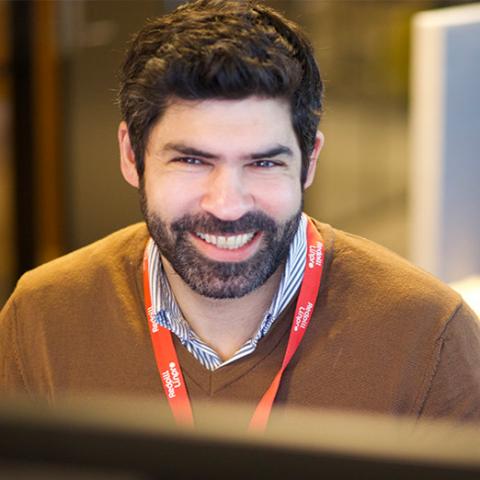When working on Salesforce projects, I often see the same thing happen: accessibility gets pushed to the side. It’s not intentional – it’s just easy to focus on features, deadlines, and how things look (which are all super important!).
But the truth is, leaving accessibility out of the process early on can cause real headaches later. For your users, your customers, and your organisation too.
And these days, accessibility isn’t just a “nice-to-have”. With laws like the European Accessibility Act (Tillgänglighetslagen) now in place (and expanding), the expectations are getting higher – both from a legal standpoint and from users who simply expect to be included.
So, what is accessibility?
In short, accessibility is about making sure everyone can use your digital services – no matter their ability. That includes people who use screen readers, navigate with a keyboard instead of a mouse, or need high colour contrast to read text clearly.
Sometimes, it’s the little details that make the biggest difference. Things like:
- Using good colour contrast
- Making sure buttons can be reached with a keyboard
- Writing clear labels and headings

What does this mean in a Salesforce context?
In Salesforce, there are a few common places where accessibility issues tend to sneak in. For example:
- Experience Cloud sites that don’t work well with screen readers
- Flows that rely on colour alone to show progress or status
- Lightning components without proper labels or focus handling
- Page layouts that confuse users relying on assistive tech
None of these are difficult to solve – but they do require someone to notice them. And when you’ve been staring at the same screen for weeks, it’s easy to miss the gaps.
A few small fixes can go a long way
The good news is that many of these issues have simple fixes. Adding labels, reordering elements, adjusting contrast – small things that improve the experience for everyone, not just users with specific needs.
That said, knowing what to look for isn’t always easy, especially if you haven’t worked with accessibility before.
Not sure where to start? We can help!
If you’re unsure where your Salesforce solution stands today in terms of accessibility, we can help. At Redpill Linpro, we offer a flexible Salesforce Accessibility Review – a short engagement where we go through your solution, identify potential problem areas, and provide practical, tailored advice on how to improve.
Whether you’re maintaining an existing org, launching something new, or just want to feel more confident about meeting legal requirements like the European Accessibility Act – this is for you.
What you’ll get:
- A practical, easy-to-follow accessibility report
- Feedback on both internal and customer-facing interfaces (including Experience Cloud, Flows, and custom components)
- Tailored tips and support for your developers and admins
- Optional team training and helpful resources to keep future builds on track
For more information
Contact us to learn more or to get help.