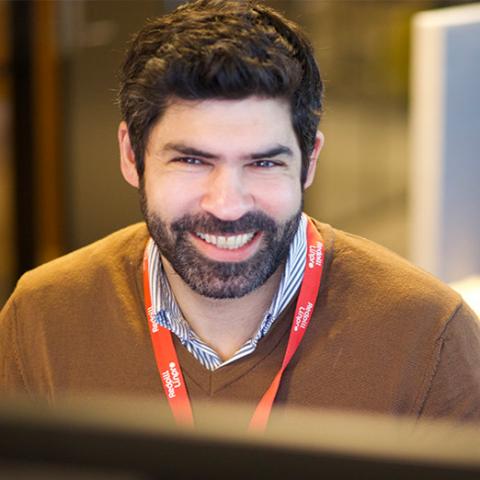If you’re a Salesforce user, you probably know it can do a lot. But have you ever explored Salesforce Content Libraries? Think of them as your team's ultimate content hub — a well-organized space where the right people can access the right content at the right time. Whether you’re in sales, marketing, or support, Content Libraries can make your life so much easier. Let’s break it down.
So, What Are Content Libraries?
In simple terms, Salesforce Content Libraries are organized repositories for storing files, documents, and media right inside Salesforce. But they aren’t just about storage; they help teams manage, share, and collaborate on content without leaving the platform. Think product brochures, case studies, sales playbooks, or even training videos — all in one place, and easily accessible when you need them most.
Why Should You Care?
Imagine you’re about to hop on a sales call, and you need that updated product sheet. Instead of scrambling through endless email threads or hunting down a colleague, you pop into the Content Library, search for the file, and boom — there it is. Content Libraries make finding and sharing content seamless, saving you time and headaches.
Real-World Use Cases
Here are just a few ways teams use Content Libraries to level up their workflows:
- Sales Enablement: Equip your sales team with up-to-date pitch decks, product sheets, and proposal templates. No more outdated files floating around.
- Marketing Asset Management: Store campaign collateral, branding guidelines, and social media assets in one spot, ensuring everyone uses the latest versions.
- Customer Support Resources: Give support reps quick access to troubleshooting guides and FAQs so they can help customers faster.
- Internal Training and Onboarding: New hires? No problem. Create a library packed with training videos, process documents, and company handbooks.
Pro Tips for Getting Started
- Organize with Libraries and Folders: Create libraries for different departments or functions, then break them down into folders for easy navigation.
- Use Tags and Search: Tag content with relevant keywords so it’s searchable in seconds.
- Set Permissions: Control who can view, upload, or edit content to keep things organized and secure.
Ready to Give It a Spin?
If you’re already using Salesforce, setting up Content Libraries is a breeze. Once you start using them, you’ll wonder how you ever managed without them. From boosting productivity to ensuring content consistency, they’re a game-changer. So, what are you waiting for? Dive into Content Libraries and see the magic for yourself.
Trust me — your future self will thank you.